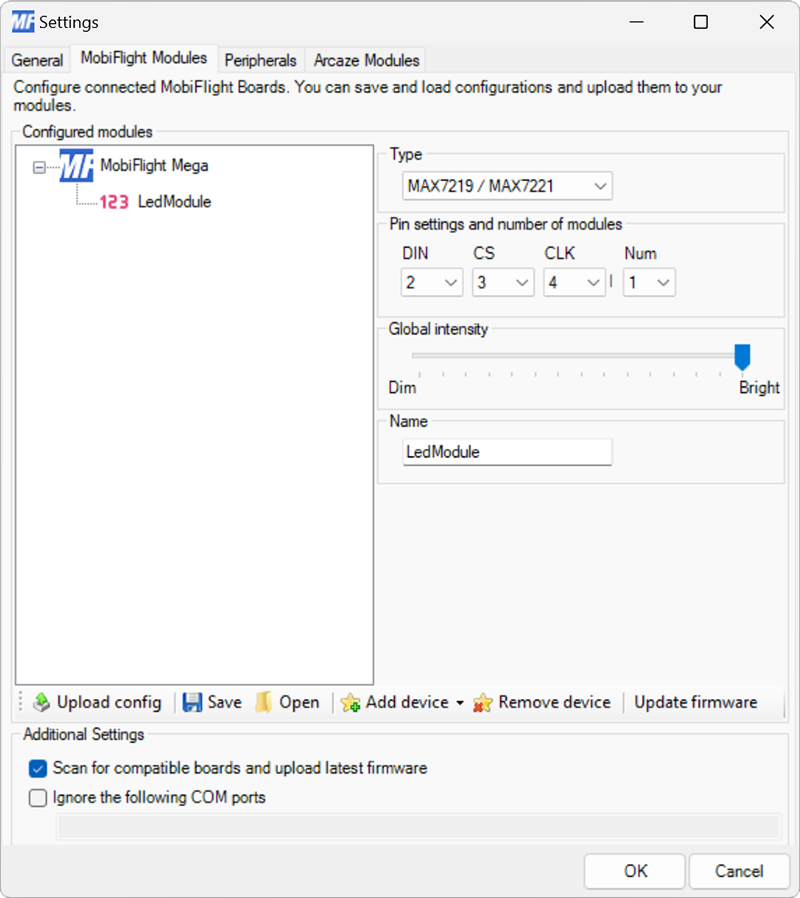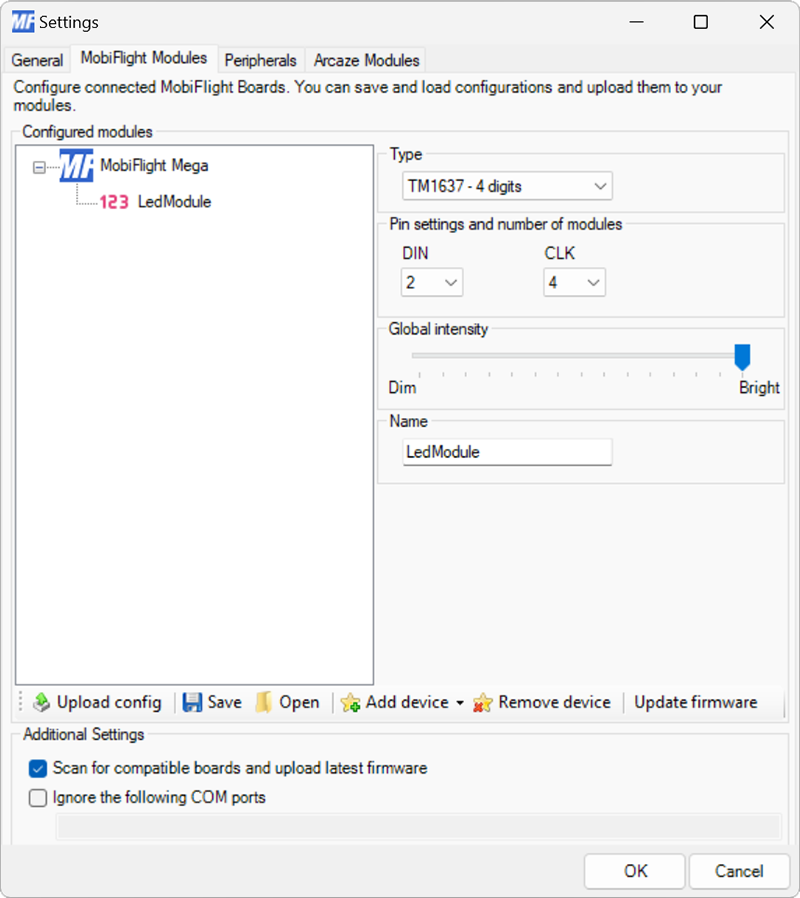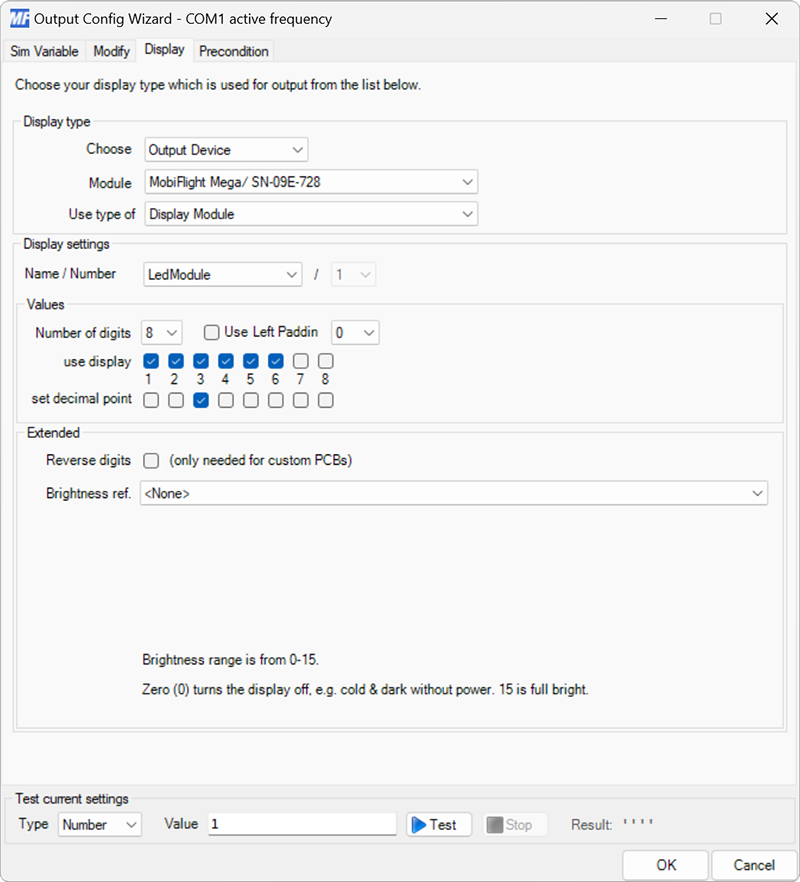| Name |
The name of the 7-segment display to use, as defined in the Modules dialog. |
| Number |
For MAX7219 displays, selects which display in the chain to use. This option is not available for TM1637 displays. |
| Number of digits |
Defines the number of digits connected to the driver chip. This option is obsolete and should always be left at the default value. |
| Use Left Padding |
When checked, inserts the selected symbol (either 0 or Space) in front of the displayed value to ensure the number of characters in the displayed value matches the number of checked use display digits. |
| use display |
Selects which digits on the display are used to display the value. Each checkbox corresponds to one digit on the display, from left to right. |
| set decimal point |
Selects which decimal point son the display are illuminated. Each checkbox corresponds to one decimal point on the display, from left to right. |
| Reverse digits |
When checked, reverses the order of the digits before sending to the display. This option is only required for custom PCBs where the displays were wired in reverse from the normal wiring order. |
| Brightness ref. |
Selects the config reference from the Modify tab to use as the brightness value for the display. The output value must be in the range 0–15, with 0 indicating off and 15 indicating full brightness. |